1. Select "Service Provider" under Helpdesk.

2. For adding a Service Provider you must click on "Add" .
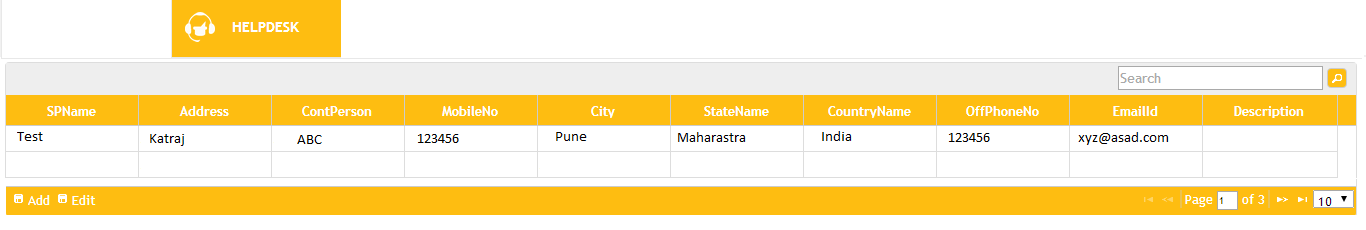
3. Fill in the details in the Service Provider Form.
Filling the fields "Service Provider", "Address", "Contact Person", "Mobile No.", "Office Phone No.", "Email Id", "City", "State" and "Zipcode" are mandatory.
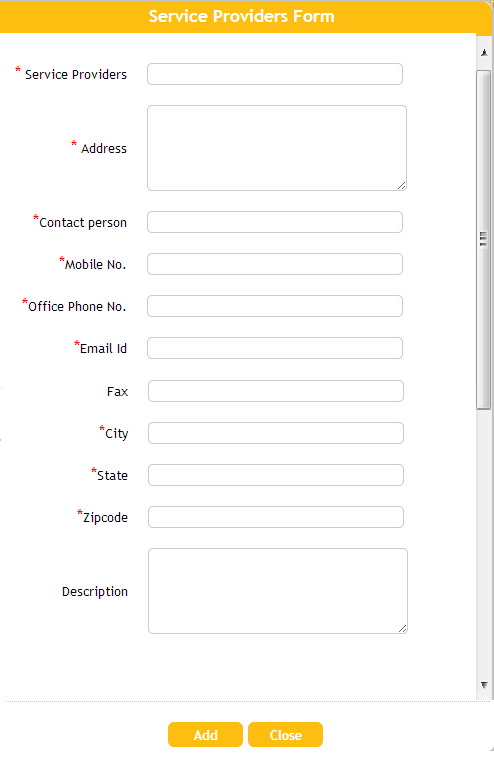
4. Click on "Add"